普通に円弧と線の寸法を入れようとすると、
円弧の中心と線の距離になっちゃう!
ちが~う!
まずは、線をクリック
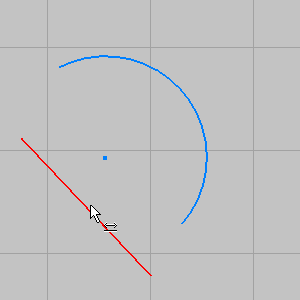
そして、円をクリック。
この時、下のようなカーソルの絵でクリックすること!
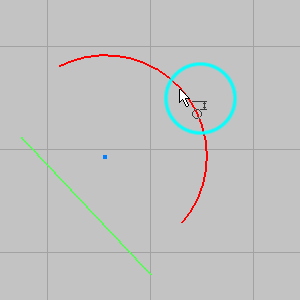
できた~♪
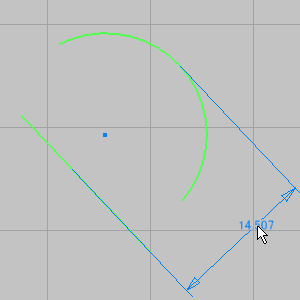
普通に円弧と線の寸法を入れようとすると、
円弧の中心と線の距離になっちゃう!
ちが~う!
まずは、線をクリック
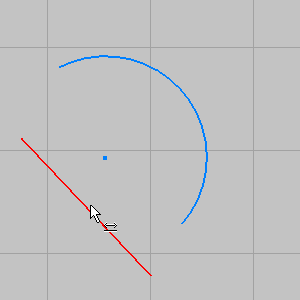
そして、円をクリック。
この時、下のようなカーソルの絵でクリックすること!
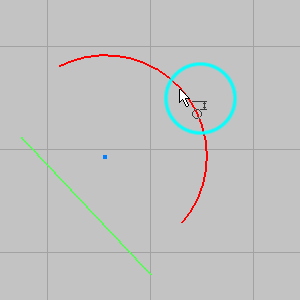
できた~♪
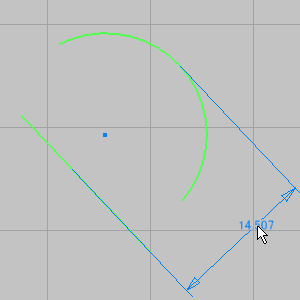
This entry was posted on 木曜日, 5月 5th, 2005, 2:46 AM and is filed under Inventor. You can follow any responses to this entry through RSS 2.0. You can skip to the end and leave a response. Pinging is currently not allowed.

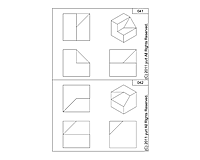

Fusion theme by digitalnature | powered by WordPress
Entries (RSS) and Comments (RSS) ^
#1 by mkr - 5月 8th, 2005 at 17:24
カーソル横の絵が小さいのが目の悪い自分には気になる。
Inve・・・は使う事ないから関係ないけど。(^^;
#2 by ゆり - 5月 9th, 2005 at 12:02
なるほど、そういう見方もあるのか。
アイコンを大きく!
目にやさしく!
ですな。