TIME コマンドを実行すると。
現在の時刻: 2005年7月21日 22:22:50:203 この図面の作成時間: 作成: 2005年7月21日 22:22:40:093 最終更新: 2005年7月21日 22:22:40:093 図面編集時間の合計: 0 日 00:00:10:125 ユーザ タイマ (オン): 0 日 00:00:10:125 次に自動保存される時間: 0 日 00:09:58:500
ふ~ん、「次に自動保存される時間」なんて出るんだ。
でも何の役に立つのかな??
TIME コマンドを実行すると。
現在の時刻: 2005年7月21日 22:22:50:203 この図面の作成時間: 作成: 2005年7月21日 22:22:40:093 最終更新: 2005年7月21日 22:22:40:093 図面編集時間の合計: 0 日 00:00:10:125 ユーザ タイマ (オン): 0 日 00:00:10:125 次に自動保存される時間: 0 日 00:09:58:500
ふ~ん、「次に自動保存される時間」なんて出るんだ。
でも何の役に立つのかな??
This entry was posted on 水曜日, 7月 20th, 2005, 10:23 PM and is filed under たわごと. You can follow any responses to this entry through RSS 2.0. You can leave a response, or trackback from your own site.

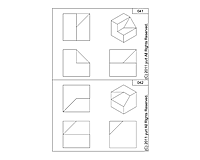

Fusion theme by digitalnature | powered by WordPress
Entries (RSS) and Comments (RSS) ^