2005からAutoCADの表ができたので、Excelの表のコピーがそっちになっちゃう!!
昔に戻りたいのよ、アタシは!!
という人は。
Excelでコピーする時に、範囲指定を行い、
Shiftキーを押しながら「編集」メニューの「図のコピー」。
あとはAutoCAD側で「AutoCAD図形」として貼り付けると、
2004までの表の貼り付けと一緒。
Excelの表のコピー
- No trackbacks yet.
2005からAutoCADの表ができたので、Excelの表のコピーがそっちになっちゃう!!
昔に戻りたいのよ、アタシは!!
という人は。
Excelでコピーする時に、範囲指定を行い、
Shiftキーを押しながら「編集」メニューの「図のコピー」。
あとはAutoCAD側で「AutoCAD図形」として貼り付けると、
2004までの表の貼り付けと一緒。
This entry was posted on 土曜日, 2月 4th, 2006, 7:21 PM and is filed under memo. You can follow any responses to this entry through RSS 2.0. You can leave a response, or trackback from your own site.

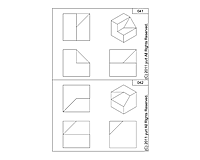

Fusion theme by digitalnature | powered by WordPress
Entries (RSS) and Comments (RSS) ^
#1 by liki - 2月 8th, 2006 at 21:39
2004までだとどうしてもひげが出たり、途切れたりしませんか。
私はこれ。
http://www.vector.co.jp/soft/win95/business/se245521.html
#2 by ゆり - 2月 8th, 2006 at 22:21
ほほ~、こんなものが。
φ(.. )メモメモ